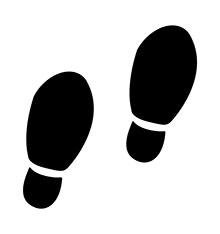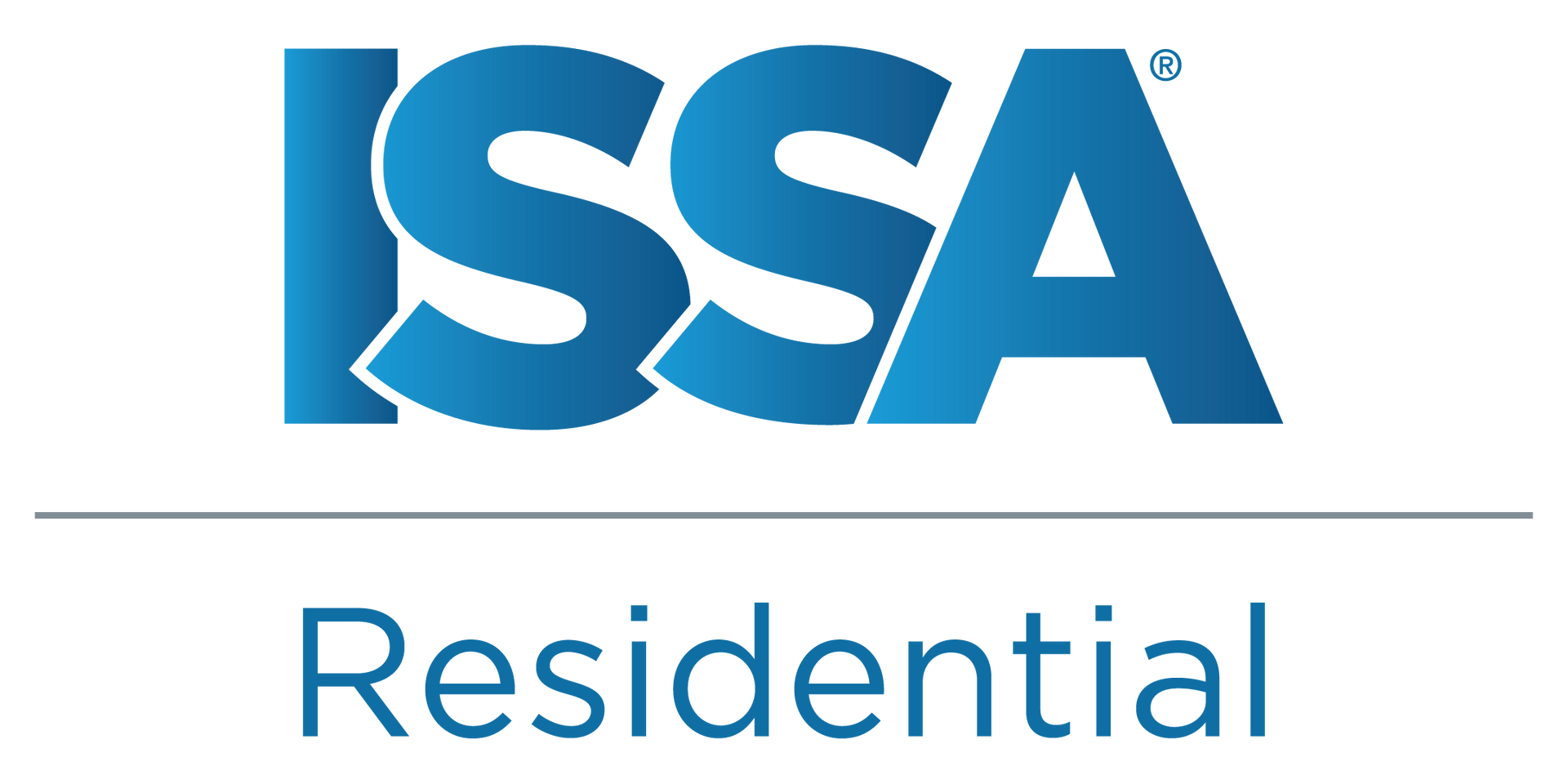A Different Kind of House Cleaning: Organizing Your Computer Files
If your house is looking nice thanks to some decluttering and your favorite maid service, you might have some time to look at other things in your life that could use some organizing. One area people often neglect in their lives is “digital house cleaning.”
Sorting and deleting old e-mails or computer files can seem daunting, but if you’re using your computer often, it’s worth the effort, making it easier to find what you need and helping your computer run more smoothly.
If you just opened your My Documents folder and gasped at all of the random files within, don’t panic! Continue reading for some tips to get you started.
Keep Your File Types Separate
It’s easier to find what you’re looking for if you know what type of file it is. Keeping your documents, photos, and program files separate can help make that an easier distinction. If you have a lot of different file types sitting in your primary folders, try sorting them first.
Delete & Categorize
Just like anytime you remove clutter and try to bring order, the junk has to go. As you sort your files, delete anything you don’t need or use any more. For things you want to keep, start categorizing them and create themed folders.
For instance, you might have one folder entitled “Work Documents,” another called “Vacation Photos,” and a different one named “Online Receipts.” Categorize in a way that makes sense to you and how you use your computer.
Create a Naming System
A consistent naming system makes it much, much easier to find any file on your computer. It might be a hard habit to form, but once you have, you will be glad you did. Just like your categories, your naming system needs to make sense to you. For your online receipts, you might use the name of the company or purpose of the payment and the date. If you have an online receipt for the electric company for January 2013, you might name it “Electric0113.”
For more casual files, tell yourself something about the file, but keep it short. If you have photos from your beach vacation, you might name them Beach12 Sandy’s Run or Beach12 Park.
Use These Two Tricks to Find Files
If you can’t find a file even once you’ve organized, there are a couple of great, fast ways to find files:
- Find (or Search) allows you to look for a file in any folder. On a PC, the shortcut is Ctrl + F, on a Mac it’s Cmd + F. This is where your brand new naming system shines. If you know you’re looking for a phone receipt, you already know what to search for! Just type in the name you would have used (using the format above, it would be Phone0113) and if it’s there, the computer will find it.
- Sort automatically changes the positions of the folders based on a filter. To do this, right click in the file you want to sort, mouse over sort, and choose your filter. If you just uploaded a picture and you’re trying to find it, you might sort your Downloads folder by “Modified” to find the most recent file.
There are plenty of ways to keep your computer more organized—and don’t forget to backup your files from time to time!